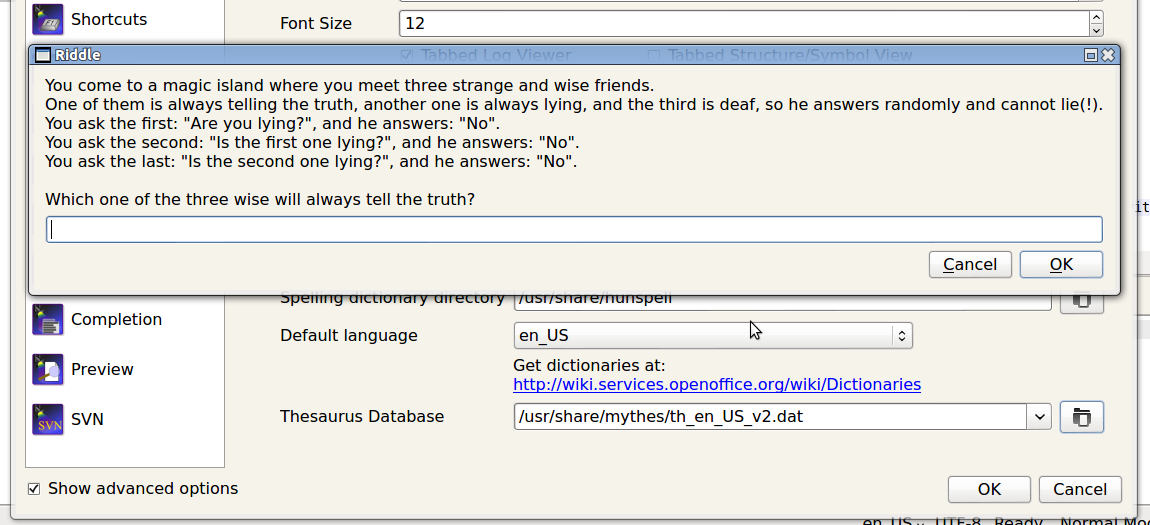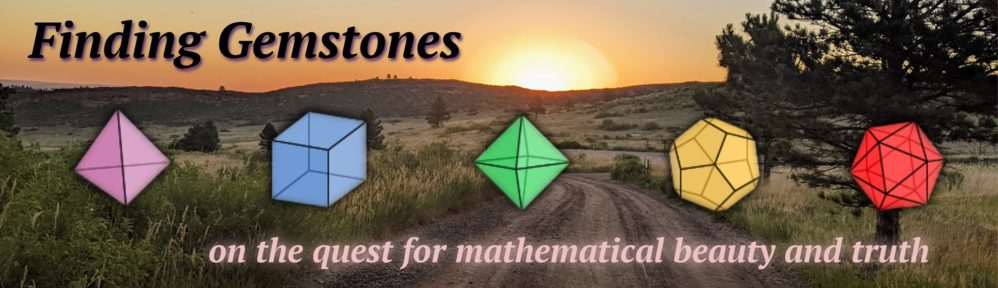
Early Easter Egg
It’s not springtime just yet, but I found myself nerd sniped this week by an easter egg in my favorite LaTeX editor, TeXStudio.
I had to reinstall it recently, and my customized advanced configurations were set back to the defaults. So I opened the Options -> Configure TeXStudio menu, and tried to click on the “Show advanced options” checkbox. This is what popped up:
That’s right, a “Riddle” window popped up with the following problem:
You come to a magic island where you meet three strange and wise friends. One of them is always telling the truth, another one is always lying, and the third is deaf, so he answers randomly and cannot lie(!). You ask the first: “Are you lying?” and he answers: “No”. You ask the second: “Is the first one lying?” and he answers: “No”. You ask the third: “Is the second one lying?” and he answers: “No”.
Which one of the three wise [friends] will always tell the truth?
I thought it was a great idea – giving the user a riddle to solve as a way of saying, “Think carefully before you mess around with the advanced options!” If you type in the correct answer (1, 2, or 3) then it will let you edit the advanced options, and otherwise it will send you back to the basic options screen.
Of course I had to solve the problem rather than just guessing 1, 2, or 3 until it let me through. And I won’t spoil it with an answer here… have fun!