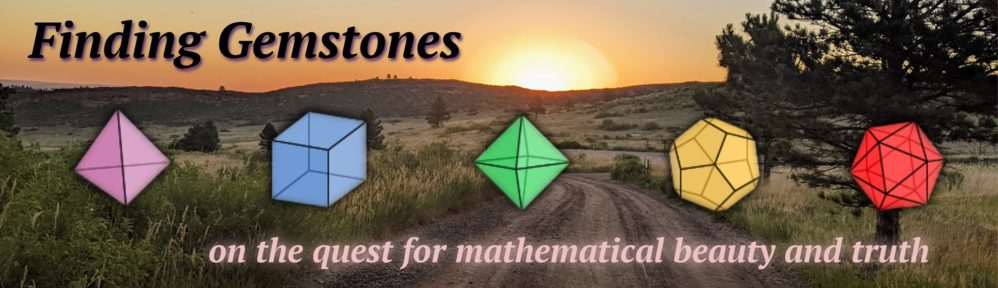
Doing mathematics in a pandemic - Part I: AlCoVE
I’ll be writing up a series of posts on what I’ve learned so far about adapting my work to a pandemic-compatible lifestyle. This is the first, and focuses on math conferences. Stay safe out there!
For the other posts in this series, see _Part II – Collaboration, Part III – Teaching, and Part IV - Talks with OBS._
It was March 15, 2020, and suddenly everything stopped.
This story likely sounds familiar, because the same thing probably happened to you. Classes went online. Conferences were cancelled. No more chatting with colleagues at department tea. Home life suddenly became radically different and also much more central.
The world had grinded to a halt, and yet… there was one thing that began. And that was an overwhelming sense of community and solidarity, because everyone else in the world had stopped too. And it seemed to me to be an excellent opportunity to try to create something new together.
Mathematics and community
It is said that the most important aspect of conferences is not the talks, but the coffee breaks between them.
It sounds at first like a joke about how dependent mathematicians are on caffeine. But there is a real truth to it in a different sense. The coffee breaks are where connections are made, where new ideas are spawned, where the speaker meets the one person who just might have the right tools to crack that open problem that they posed on their last slide. They’re where pairs of mathematicians who find themselves in a deep conversation comparing each of their latest tableaux insertion algorithms awkwardly check their watches and schedules and both sheepishly admit that they weren’t really looking forward to the conference banquet anyway. They then grin and scurry off to an unoccupied whiteboard to make a new joint discovery.
When everything stopped, that stopped too. But did it have to, entirely?
This was a question I posed on the Facebook group for mathematicians who specialize in symmetric functions and related algebraic combinatorics (yes, there is a Facebook group for that!). I asked if anyone would want to help me organize an online conference that tried to re-create as many of those in-person networking aspects as possible. Something that could even potentially continue into the future, as flying to so many conferences all the time, while good for mathematical progress, is not really environmentally sustainable.
I got three enthusiastic responses within an hour. Laura Colmenarejo, Oliver Pechenik, and Liam Solus were on board, and we had an organizing committee!
AlCoVE: an Algebraic Combinatorics Virtual Expedition
In order to capture the essential aspects of the conference, namely that it is about algebraic combinatorics and that it aims to capture as many of the in-person advantages of conferences as possible, we named it the Algebraic Combinatorics Virtual Expedition, or AlCoVE. It didn’t hurt that alcove walks are a highly useful and modern combinatorial construction that arise in the study of Coxeter groups, symmetric functions, and geometry (see these slides by Elizabeth Millićević for excellent illustrations of alcove walks). We had a name, and we had a pun. It was a good start.
Then came the design phase. Laura, Liam, Oliver, and I met on Zoom weekly to start planning, and started by trying to answer some of the basics:
-
What days should the conference be held?
We initially thought of holding a weekend conference, but then we considered that with home life being more central during the pandemic, perhaps we should have it during “work hours” so as not to overlap with participants’ family/life plans. So we decided on Monday and Tuesday, June 15-16, on a week in which participants at universities with either a semester or quarter schedule would be unlikely to be teaching.I think it was the right choice in the end; in our post-conference feedback form, only 8 of the 71 respondents said they would have preferred a weekend conference. Another 24 were neutral, and the remaining 39 said they preferred the weekdays over weekend.
-
How do we account for differing time zones, given that participants are going to be in many different locations around the world?
Our solution to this was perhaps a bit biased towards the West, as our organizers were all in either America or Europe. But we planned the conference to be from 11 AM to 5 PM Eastern time, so that on the west coast of the USA it would be from 8 AM to 2 PM, and in Europe it would be an evening conference, for instance from 4 PM to 10 PM in London.That being said, we had participants from India, South Africa, Australia, China, New Zealand, and more. The time zone barrier just didn’t matter as much as we thought it would. And according to the feedback form, most participants were happy with the time and scheduling of the conference.
-
How many speakers should we have and how long should each talk be?
Zoom fatigue is real, and it’s just harder to focus when staring at a screen than sitting in a lecture hall. In light of this fact, we decided to have talks be on the short side, a total of 30 minutes each including questions. This gave us space in the schedule for 12 talks (6 per day) with plenty of breaks and exciting social events in between.We then came up with a list of potential speakers to invite. We were lucky to have a team four organizers with a diverse set of interests and geographical networks within algebraic combinatorics, and we tried to come up with a good balance of mathematical and geographical diversity among the speakers. While we didn’t initially consider gender diversity while creating our list, we were pleased to see that 6 out of 12 of the mathematicians we naturally thought of first were female. It was perhaps a reflection of the friendliness and diversity that already exists in the algebraic combinatorics community.
To our delight, everyone that we invited to speak accepted our invitation. There are perhaps some advantages of organizing a conference at a time when literally everything else is cancelled.
-
Should we have a poster session?
This took us a long time to decide on and subsequently plan; indeed, a virtual talk is one thing, but how do you run a virtual poster session? Then again, poster sessions are a great way to give younger participants, especially graduate students, the opportunity to share their work and ideas.We did end up organizing a poster session, and limited the number of posters to 12 so that it would be more manageable in a virtual setting. We had a ton of excellent submissions that were very hard to choose between. The way we implemented it was by assigning one breakout room for each poster in Zoom, and then give every single participant “co-host” power in the meeting so that they can freely move between breakout rooms as if they are walking from one poster to another. (Non-co-hosts do not have this power in Zoom.)
It went well overall. See “Conference Day 2” below for details on how the poster session went, and ideas on how to make a poster session potentially run even more smoothly at future conferences.
-
What should “coffee breaks” or “lunch breaks” consist of, in order to optimize social and mathematical connection in a virtual environment?
I’m glad you asked! This was by far the most fun part of planning the conference, and there were many bouts of doubled-over, tears-streaming-down-face laughter among the organizing committee during our Zoom meetings as we brainstormed potential fun ideas for conference activities. Here was what we came up with, and the surprises involved in planning each:-
Polls. Fun, meaningless pseudo-mathematical polls, with multiple-choice questions like “What is the worst Coxeter group?” and “Do you consider yourself a combinatorist, a combinatorialist, or a combinatoricist?” were our first idea for a social event during the breaks.
We were inspired by Zoom’s “poll” feature, but we quickly realized that using Zoom’s built-in poll system was not ideal. We wanted to split participants into breakout rooms to take the poll, so that smaller discussions of the questions could take place. But Zoom’s polls do not show up when participants are in breakout rooms. So that eliminated Zoom’s feature as an option pretty quickly.
Instead, we used Google Forms to put together the polls. Here is one example:
AlCoVE Poll 1
We simply shared the link in the Zoom chat, then split participants up into breakout rooms randomly and gave them time to participate. We then called everyone back at the end to discuss the poll results, and it served as a predictably hilarious and relaxing break between talks. -
Escape Rooms. We created one short “virtual escape room”, again in Google Forms, which has a regular expression matching feature to check answers, so that you could prevent participants from going to the next “room” (page) until they have solved the riddle in the previous “room”.
(_Tip: To enable this feature on a given question when creating a Google form, simply click on the three dots in the lower right of a question frame and click “Response Validation”. There are then options to make the answer have to match a regular expression of your choice, and return an error message if it is incorrect.)
_
Here was our conference escape room. Clearly none of us were professional puzzle writers, but when Team 2 escaped their breakout room and came back into the main Zoom room before any other team, they punched the air and cheered in victory, and we knew the social event had achieved its purpose. -
Scavenger hunt. We created a scavenger hunt, again in Google forms, that asked participants to find things in their home, such as math textbooks or conference T-shirts, to try to match or differ from their teammates in their breakout room to score the most possible points. We got some excellent pictures submitted to the scavenger hunt challenges, and it made for great “conference photos”.
-
Virtual Excursions. These were intended as true breaks from participants’ home office desks, in which participants were split into breakout rooms and encouraged to walk around their house with their phone or laptop on Zoom to show their breakout room their local surroundings and just generally stretch their legs. The aim was to re-create the aspect of conferences in which participants walk from the conference building to the banquet hall and end up walking with a little group and chatting on their way.
It didn’t quite end up truly re-creating what we were hoping for, but it was an easy excursion to organize and was one step up from just putting participants in breakout rooms with no direction as to what would happen in that break, which can lead to awkward silences and a lot of turned-off videos.
-
Make-Your-Own-Lunch breaks. There was a half hour “lunch break” in the middle of each conference day, in which participants were again split into breakout rooms and encouraged to make and eat lunch together over Zoom. It did lead to more interaction - who doesn’t like to talk about food? - and was the only official meal we scheduled for participants to have together.
-
Happy Hour. At the end of the first day of the conference, we made everyone co-hosts (see Conference Day 1 or 2 below for some details on this process) and set up 11 breakout rooms. You can name breakout rooms manually in Zoom, and we called one room the “Lobby” and put everyone in the lobby to start out. The other rooms were called “Table 1” through “Table 10”. Since participants had co-host powers, they were able to go “sit down” at any table they chose.
This worked very well to mimic an actual happy hour in which there are a number of tables in a large conference room and participants mingle by moving from table to table to see old friends and meet new acquaintances. The only things we couldn’t provide virtually were drinks and appetizers!
-
Conference Day 1: Success or disaster?
With all the talks, poster sessions, and social events planned out, it was finally time for the conference! Laura, Liam, Oliver, and I had several last-minute meetings to test everything and everything seemed to be in order.
Naturally, a major issue arose within the first half hour of the conference. As participants were signing in, we quickly realized it was capping the number of participants at 100, even though I had already bought the Zoom ability for my account to host 500 participants. Meanwhile, over 400 people had registered. The first talk was 5 minutes away, and I had no idea why Zoom was capping us at 100. What were we going to do?
We quickly sent emails directing everyone to switch to a different Zoom meeting number on Oliver’s university account, which had a 300 person capacity, and crossed our fingers and hoped that the number of participants did not exceed 300 at any given time that morning.
Luckily we capped out at about 290 during the first talk. Disaster averted!
In the meantime, I poked around Zoom and found the switch I needed to flip. Apparently even if your personal Zoom account is listed as being able to host large meetings, you are considered a “user” on your own Zoom account and you have to enable that “user” (yourself) to be able to use that power that the entire account bought. It makes no sense, but there it is.
I flipped the switch on zoom.us and we switched back to the original planned Zoom link after the lunch break. It was still glitchy; on both Oliver’s and my accounts, we had delays in the Zoom chat when people tried to post links and other information. It seemed that 200+ participants was simply getting a bit too large for Zoom to handle in one meeting, and their “large meeting” option was not entirely without issues yet.
The last thing that was awkward on the first day was the preparation for the happy hour. There is no way to assign users as co-hosts of the meeting before they log on, which means we had to manually make users co-hosts in advance of the happy hour. But there is also no button that makes everyone co-hosts at once on Zoom, so the only option is to manually make every participant a co-host one by one.
To make matters even more awkward, every time a participant is made a co-host, a little notification shows up on everyone’s screen. So the aim is to make them slowly enough that you don’t overwhelm the talk slides with notifications, but fast enough that everyone is a co-host by the time the happy hour starts so that they can all sit down at the “tables” (breakout rooms) of their choice. It was a tricky business but we got it done.
Aside from the technical issues, the first day went well. There were fantastic talks and funny polls and virtual excursions and a happy hour to cap it off at the end of the day.
Conference Day 2: Success!
While we didn’t have beginner’s luck, we did learn from Day 1, because Day 2 went much more smoothly. The conference didn’t cap our participants at 100. There were fewer participants overall and therefore fewer glitches in the chat window. The talks were incredible again, and the social activities went smoothly.
The main new challenge was the poster session. This was far harder to prepare for than the happy hour, because not only did I have to make everyone co-hosts during the talk preceding the poster session, but I had to create breakout rooms according to the posters. I created one “Lobby” room and then one room per poster, and tried to put the speaker and name of the poster as the name of the breakout room.
What I didn’t realize was that Zoom has a character limit on the breakout room names. What that meant was that I couldn’t just copy and paste the names of the presenters and titles of the posters from our website into Zoom. I had to first abbreviate and edit the titles so that they were under Zoom’s character limit, in a way that the content of the poster would still be clear to a participant browsing the titles from within Zoom. And naturally if I was editing a title in Zoom but tabbed over to glance at the title again before hitting “save”, it would delete my work and I’d have to start over. It was an unbelievable pain and I’d definitely prepare the abbreviations in advance next time.
Luckily I just barely finished the naming and assigning and co-hosting by the time the poster session was about to begin. And it began! I mostly stayed in the main room and directed lost souls who lost internet connection for a bit, but my co-organizers said that the poster session went very smoothly overall.
Video recordings and wrap-up
We recorded all the talks, and after the conference we used iMovie to do some basic processing (such as a title slide for each), and uploaded them to the new AlCoVE YouTube channel. We hope to add to this channel in future years!
Indeed, what was magical about AlCoVE is how it brought together so many mathematicians from all around the world so easily, and still re-created some of the social and networking advantages of in-person conferences. Moving more conferences online can not only drastically reduce the carbon footprint of academia, but even help with inclusivity and diversity in the community, as even those who ordinarily would not be able to travel were able to participate.
All in all, I believe AlCoVE was a very positive thing to come out of the worldwide shutdowns. I’m grateful to everyone who helped organize or speak or participate, and I hope (and will try to ensure) that it continues to run in future years, pandemic or no pandemic.
Addendum: FPSAC 2020
A few weeks after AlCoVE, I participated in FPSAC 2020 Online, the online pandemic version of an existing annual international conference called Formal Power Series in Algebraic Combinatorics (FPSAC). It was designed quite differently and also worked very well, and I learned about alternatives to Zoom breakout rooms like gather.town and Unhangout that could potentially be better for a happy hour or poster session than Zoom was. I’m excited to see where all of these recent virtual technologies lead the mathematical community in the long run.
